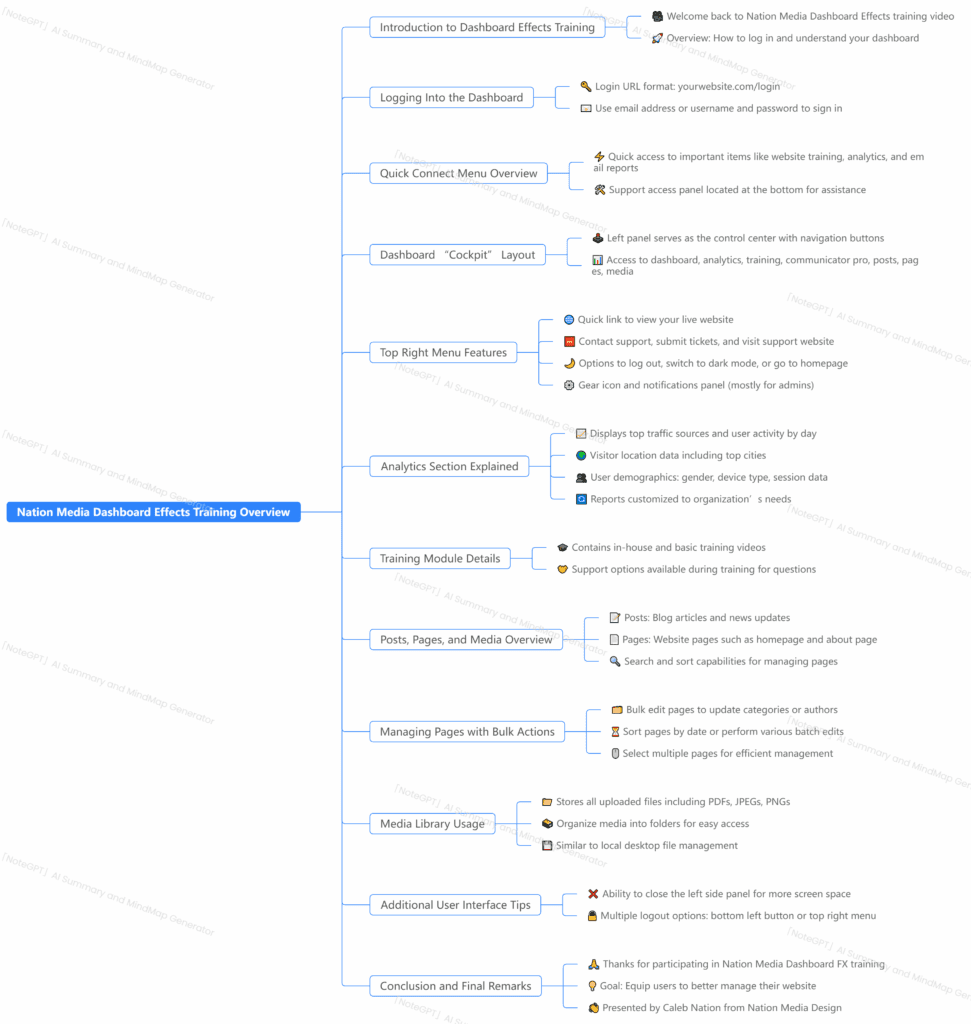Summary
This video tutorial by Caleb Nation from Nation Media Design provides a comprehensive walkthrough of logging into and navigating the Nation Media Dashboard FX platform. The training focuses on helping users understand the core components of the dashboard, enabling them to efficiently manage their website. The video starts by explaining the login process, noting the preferred use of an email address as a username, followed by password entry. Once logged in, users enter their “cockpit” or dashboard, which serves as the central hub for managing their website. Key areas of the dashboard are detailed, including the left-side navigation panel where users can access essential features such as analytics, training, communicator tools, posts, pages, and media. The top-right menu allows users to view their live website, contact support, toggle dark mode, and log out.
The video highlights the analytics section, which provides critical data on website traffic, user demographics, session details, and traffic sources, customizable to organizational needs. The training section houses internal training videos and modules for self-guided learning, with direct links to support. The “Posts, Pages, and Media” area is emphasized as the most frequently used, covering blog posts, static pages, and media files respectively. The tutorial explains bulk editing features for pages, such as categorizing pages into folders or updating authorship, improving content management efficiency. The media library functions like a file repository for all uploaded assets, allowing users to organize files into folders for easy retrieval. Additional interface tips include the ability to close the left navigation panel for a cleaner view and multiple logout options. The video concludes by encouraging users to explore the dashboard confidently to better manage their websites.
Highlights
– 🔑 Simplified login process using email or username and password
– 🖥️ Dashboard acts as a “cockpit” for easy website management
– 📊 Analytics provide detailed insights on traffic, user behavior, and demographics
– 🎓 Dedicated training section with videos and modules for self-learning
– ✍️ Posts, Pages, and Media are the core areas for content creation and management
– ⚙️ Bulk editing tools streamline page categorization and author updates
– 📁 Media library stores and organizes all uploaded files for quick access
Key Insights
– 🔐 **User-Friendly Login System:** The platform’s login uses either email or username, with a preference for email for ease of access and memory retention. This choice helps reduce login errors and enhances user experience, particularly for teams managing multiple accounts. It also suggests a focus on security and simplicity.
– 🛠️ **Dashboard as an Intuitive Control Center:** Describing the dashboard as a “cockpit” is a strategic metaphor that helps users visualize the control and access they have over their website. This mental model encourages users to see the dashboard as a comprehensive command station, allowing them to confidently navigate and manage different website components without confusion.
– 📈 **Customizable Analytics for Data-Driven Decisions:** The analytics section is tailored to display key performance indicators relevant to the organization, such as traffic sources, user locations, and session data. This customization ensures that users focus on actionable metrics, enabling them to make informed decisions about content strategy, marketing, and user engagement. The inclusion of device and gender data points also supports targeted communication and design improvements.
– 🎓 **Integrated Training for Empowerment:** Providing a built-in training module with personal and general training resources directly in the dashboard empowers users to learn at their own pace and reduces the dependency on external support. This reduces downtime and helps users quickly resolve common issues or learn new features, promoting autonomy and confidence in website management.
– 📋 **Efficient Content Management Through Bulk Actions:** The ability to perform bulk edits on pages, such as changing authors or categorizing multiple pages simultaneously, significantly improves workflow efficiency. This feature is crucial for organizations with large websites, as it minimizes repetitive tasks and helps maintain consistency in content management, especially during staff changes or website restructuring.
– 🗂️ **Organized Media Library Enhances Productivity:** The media library’s folder structure mimics familiar desktop file organization, making it intuitive for users to upload, store, and retrieve files. This organization prevents media clutter, reduces time spent searching for assets, and supports a streamlined content creation process, which is essential for maintaining a professional and dynamic website.
– 🌓 **User Interface Flexibility and Support Access:** Features like dark mode toggle, collapsible navigation panels, and multiple logout options reflect an emphasis on user comfort and interface customization. Additionally, easy access to support through various channels directly from the dashboard ensures users can quickly get help when needed, enhancing overall satisfaction and reducing barriers to effective website management.
This training video equips users with foundational knowledge to navigate the Nation Media Dashboard FX platform confidently, emphasizing ease of use, data-driven management, and efficient content handling, thereby supporting organizations in optimizing their website operations.